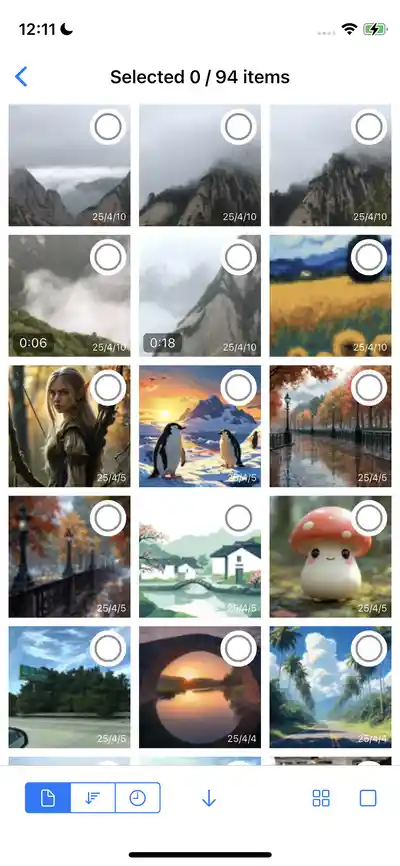PhotoBus
Secure and convenient photo transfer tool. One-click sync to computer, free up your phone storage
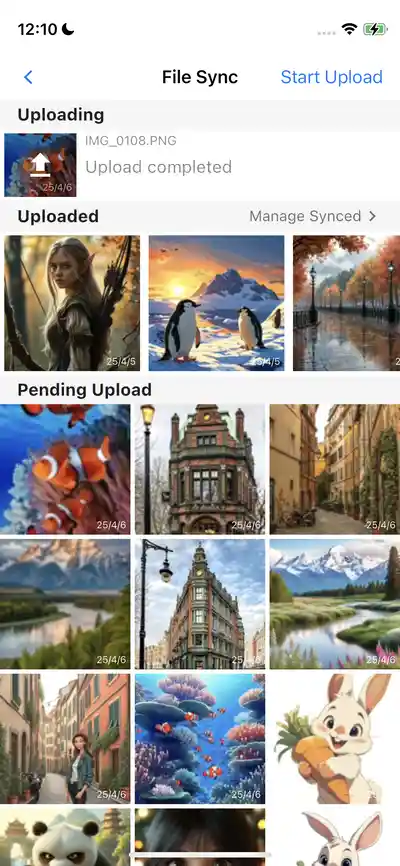
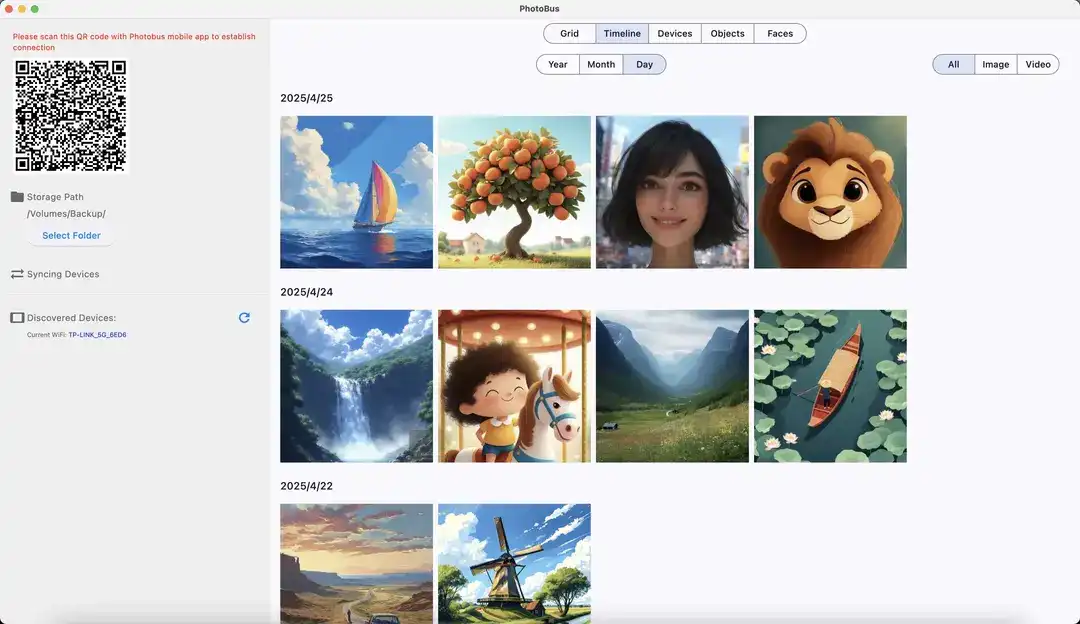
Secure and convenient photo transfer tool. One-click sync to computer, free up your phone storage
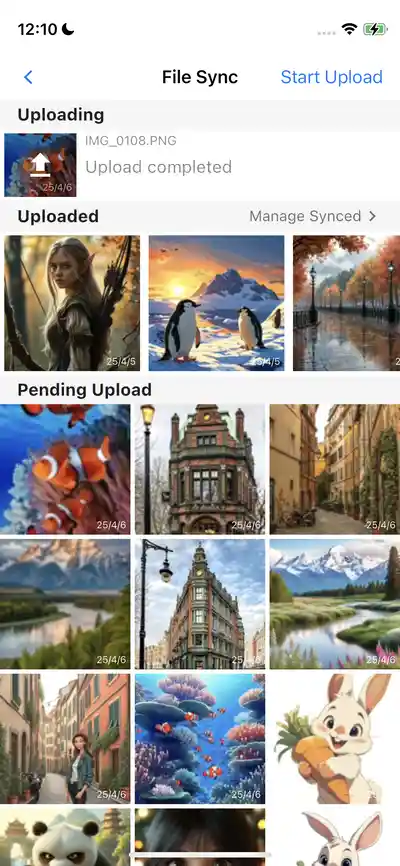
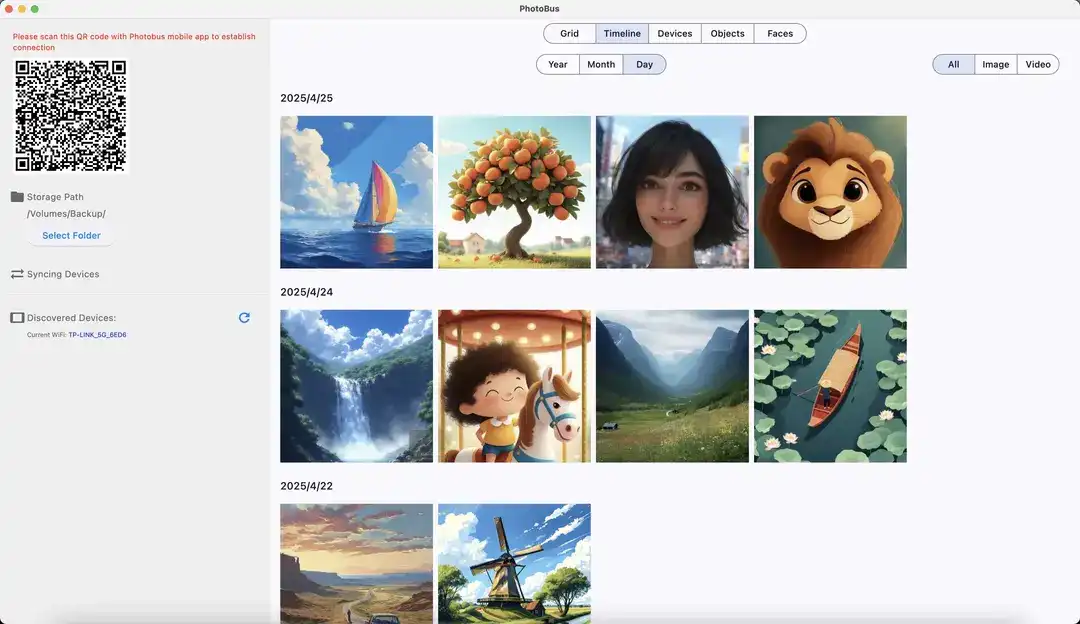
Available on Android, iOS, Mac and Windows. Transfer photos anywhere, anytime
Only requires local network, no internet needed. Faster transfer speed
Device pairing authentication, encrypted transfer ensures your photos are safe
1. Ensure your phone and computer are on the same network
2. Open PhotoBus, scan the QR code on your computer to pair and authenticate
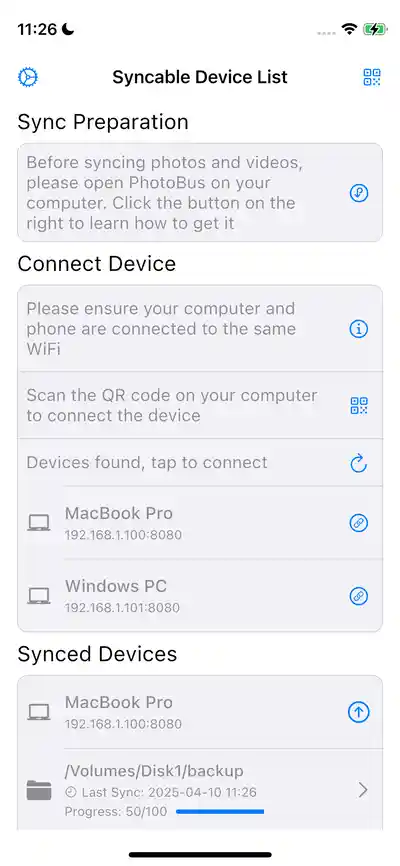
1. Click to start upload, it will automatically get and upload all photos
2. Next time you upload, it will continue from where you left off
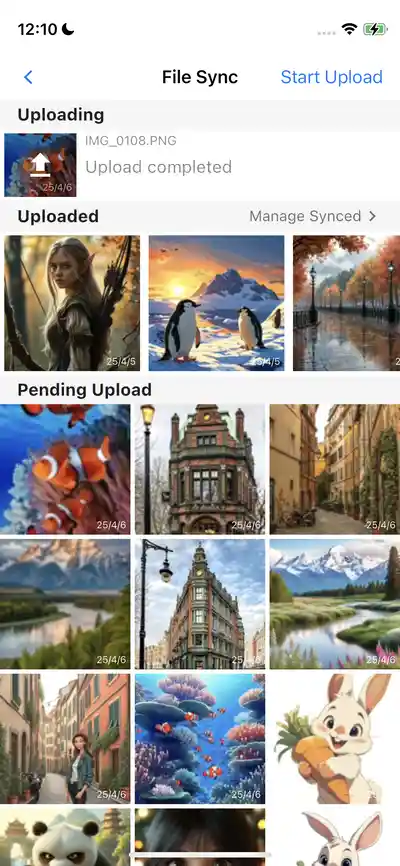
1. View content synced to each device and repository (folder)
2. Delete unwanted content as needed, supports batch selection and deletion